Page 1 of 2
issue-#82 Bitmap Paint Quality
Posted: Sat Nov 07, 2015 7:54 am
by Josef Templ
I don't see any difference when applying the proposed fix.
I also don't see any ugly results when zooming bitmaps in BB1.6.
luowy, please describe in more detail what you observed and
give us an example of a bitmap where the observation can be reproduced.
- Josef
Re: issue-#82 Bitmap Paint Quality
Posted: Sat Nov 07, 2015 11:15 am
by luowy
Jesof
open the attached file with the unpatched and patched BB
unpatched:
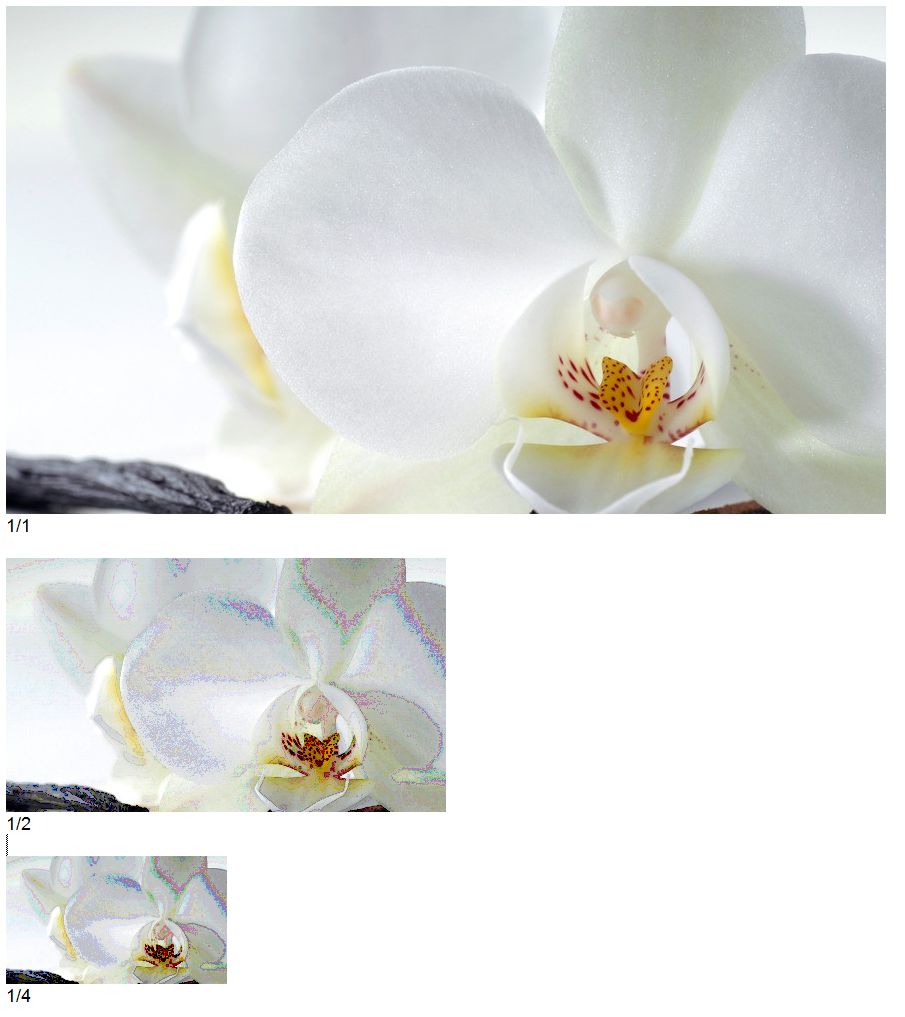
patched:
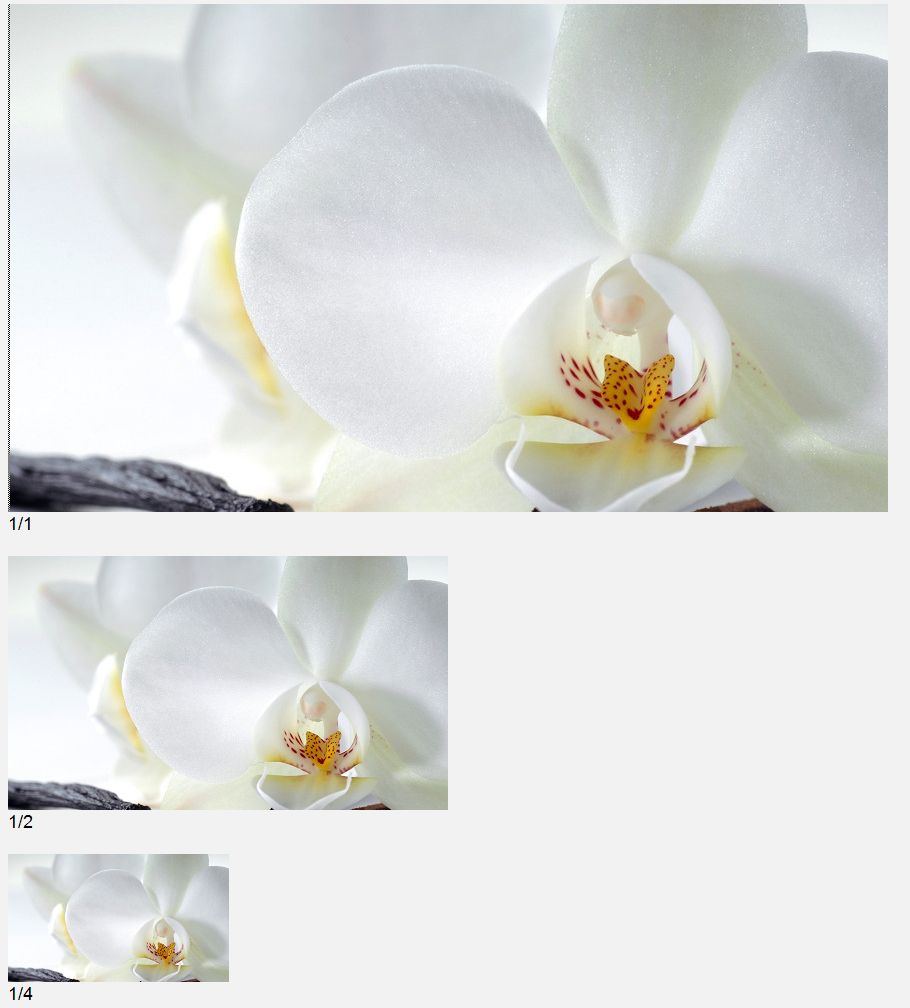
the diff is obvious.
Re: issue-#82 Bitmap Paint Quality
Posted: Sat Nov 07, 2015 12:49 pm
by Josef Templ
Thanks. I can see it now. Definitely an improvement.
If the bitmap is pasted as Metafile or as OLE Object, it still has the old rendering.
Is there anything we could do about those cases?
- Josef
Re: issue-#82 Bitmap Paint Quality
Posted: Sat Nov 07, 2015 12:57 pm
by Robert
I noticed several years ago that when I tried to scale Bitmaps using WinApi the results were very poor. If I scaled them in Word the results were much better, so the story is more complicated that just saying "Rubbish Microsoft software".
I now use the FreeImage Dll accessible through an interface available on the CPC website; the results are much better.
Robert
Re: issue-#82 Bitmap Paint Quality
Posted: Sat Nov 07, 2015 2:43 pm
by Ivan Denisov
I am also using FreeImage as Robert for such cases. However the patch is simple and can be applied.
Re: issue-#82 Bitmap Paint Quality
Posted: Sat Nov 07, 2015 3:58 pm
by luowy
Josef Templ wrote:
If the bitmap is pasted as Metafile or as OLE Object, it still has the old rendering.
Is there anything we could do about those cases?
give a example,please,I don't know what you mean。
the problem what I encounted is: the picture is gif format,though it can pasted to BB doc,
but the background is dark(the browser draw it whith white color)! is that your mean?
Re: issue-#82 Bitmap Paint Quality
Posted: Sun Nov 08, 2015 7:39 am
by Josef Templ
I used your example picture, opened it in Microsoft Paint, selected a rectangle,
copied it into the clipboard, and when I paste it to BlackBox I have several options
when I use Edit->Paste Special
- Unknown Type (results in an OLE Object)
- Picture (Bitmap)
- Picture (Metafile)
Only if I paste it as 'Picture (Bitmap)' I get the improved rendering from your fix
when I zoom out.
- Josef
Re: issue-#82 Bitmap Paint Quality
Posted: Sun Nov 08, 2015 8:09 am
by Josef Templ
Please find the changes proposed by luowy at
http://redmine.blackboxframework.org/pr ... 71e8fed600.
- Josef
Re: issue-#82 Bitmap Paint Quality
Posted: Tue Nov 17, 2015 6:11 pm
by Zinn
I still have problem with copy and paste of bitmaps.
I can copy the picture here from the website and paste them into word or paint but not into BlackBox. There nothing happens.
Re: issue-#82 Bitmap Paint Quality
Posted: Tue Nov 17, 2015 6:29 pm
by Josef Templ
I did it always in the following way:
1. make a screen shot by pressing Ctrl-Print
2. Paste the clipboard (screen) to Paint
3. mark a rectangle in Paint and Copy it to the clipboard
4. use 'Edit->Paste Special...' for pasting the cliboard into a BlackBox
text with a selectable type: choose 'Picture (Bitmap)'
- Josef